Knowledge Base
AVM Content
Configuring a mobile telephone number in the FRITZ!Box
If the FRITZ!Box is configured for internet access via the mobile network, you can also enter the mobile telephone number of the SIM card used in the FRITZ!Box and assign it to your telephones.
Requirements / Restrictions
- The mobile network contract must support mobile telephony including VoLTE (Voice over LTE).
- Mobile numbers cannot be used to dial emergency numbers (such as 112) in Germany.
Note:In Germany, mobile network providers still use the 2G mobile network (GSM) for dialing emergency numbers, which is not supported by the FRITZ!Box.
- Call diversions cannot be configured for mobile telephone numbers.
Note:All instructions on configuration and settings given in this guide refer to the latest FRITZ!OS for the FRITZ!Box.
1 Entering your location information
- Click "Telephony" in the FRITZ!Box user interface.
- Click "Telephone Numbers" in the "Telephony" menu.
- Click on the "Line Settings" tab.
- Select your country from the drop-down list under "Location Information". If your country is not listed, select "Other country".
- For the "Country code", enter the leading zeros in the first field and the country code in the second field (for example, enter "00" and "49" for Germany, see fig.).
- For the "Area code", enter the leading zero in the first field and the area code in the second field (for example "0" and "30" for Berlin, see fig.).
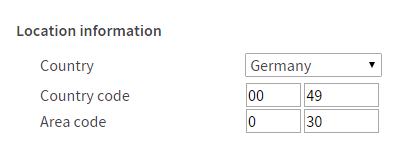
Fig.: Entering the country code and area code (e.g. for Germany and Berlin)
- Click "Apply" to save the settings and on the FRITZ!Box, confirm that the procedure may be executed, if you are asked to do so.
2 Configuring a mobile telephone number
- Click "Telephony" in the FRITZ!Box user interface.
- Click "Telephone Numbers" in the "Telephony" menu.
- Click the "New Telephone Number" button.
- Enable the option "Mobile telephone number" and click "Next".
- Enter your mobile telephone number and follow the wizard's instructions.
Now your mobile telephone number is displayed under "Telephony > Telephone Numbers" and you can assign it to your telephony devices. If you can only use the mobile telephone number for outgoing calls after setup, you still must set up the SIM card in your mobile network provider's customer portal so that it reacts to incoming calls. Some mobile network providers disable the SIM card's telephony function when the SIM card is inserted in the FRITZ!Box.