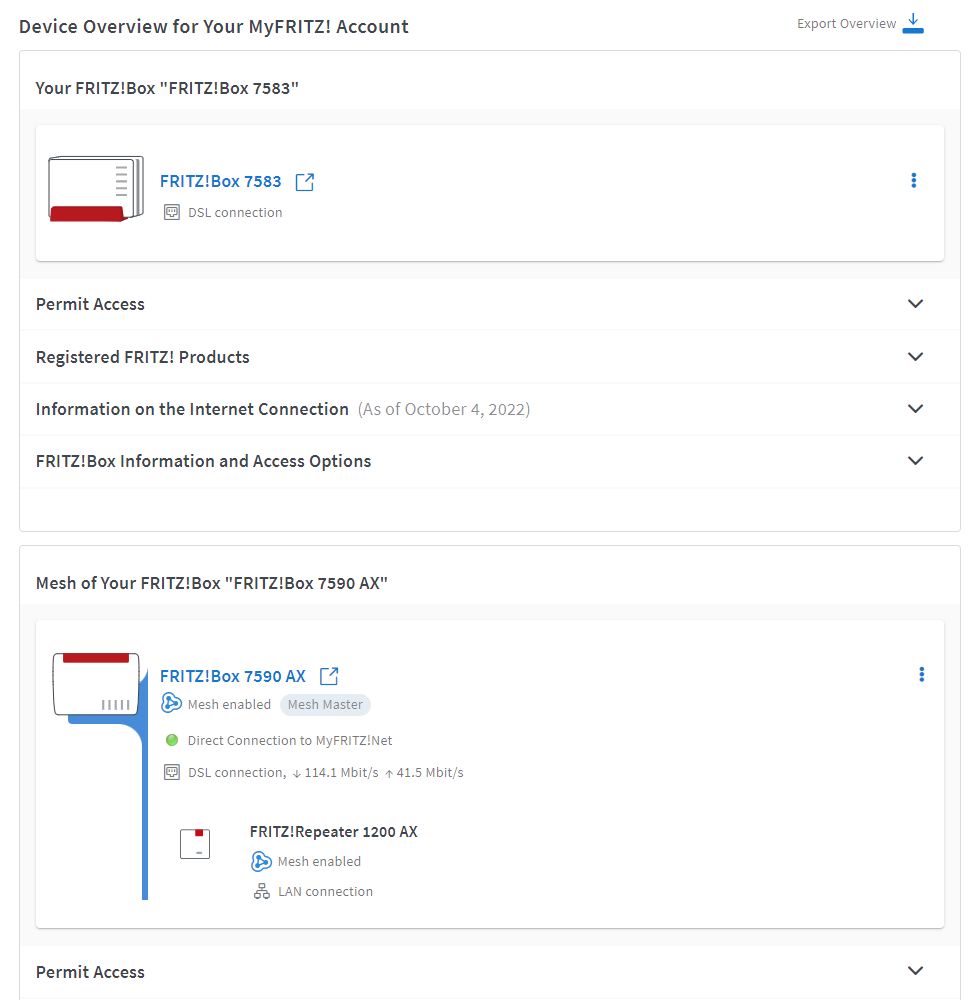Knowledge Base
AVM Content
- FRITZ!Box 7690
- FRITZ!Box 7682
- FRITZ!Box 7590 AX
- FRITZ!Box 7590
- FRITZ!Box 7583 VDSL
- FRITZ!Box 7583
- FRITZ!Box 7582
- FRITZ!Box 7581
- FRITZ!Box 7560
- FRITZ!Box 7530 AX
- FRITZ!Box 7530
- FRITZ!Box 7520
- FRITZ!Box 7510
- FRITZ!Box 7490
- FRITZ!Box 7430
- FRITZ!Box 7390
- FRITZ!Box 7360
- FRITZ!Box 6890 LTE
- FRITZ!Box 6860 5G
- FRITZ!Box 6850 LTE
Configuring a MyFRITZ! account in several FRITZ!Box devices
You can set up your MyFRITZ! account in several FRITZ!Boxes. To do so, simply enter the email address you used to register with MyFRITZ!Net in the other FRITZ!Boxes as well. You can follow the rest of the setup procedure given in the guide Creating a MyFRITZ! account and setting it up in the FRITZ!Box.
FRITZ!Boxes that are configured as Mesh Repeaters do not have to be registered separately with MyFRITZ!Net. These FRITZ!Boxes are automatically registered with your MyFRITZ! account when you set up MyFRITZ! in the Mesh Master.
The FRITZ!Boxes associated with your MyFRITZ! account are displayed in the device overview on myfritz.net. Here you will find information on the respective FRITZ!Boxes, the FRITZ! products registered with them, and you can access the FRITZ!Boxes that are accessible from the internet. You can access devices configured as Mesh Repeaters with MyFRITZ!App or a WireGuard connection.
Important:For security reasons, different passwords should be used for the FRITZ!Box users in all of the FRITZ!Boxes. Also refer to our Security tips for using MyFRITZ!