Knowledge Base
AVM Content
- FRITZ!Box 7690
- FRITZ!Box 7682
- FRITZ!Box 7590 AX
- FRITZ!Box 7590
- FRITZ!Box 7583 VDSL
- FRITZ!Box 7583
- FRITZ!Box 7582
- FRITZ!Box 7581
- FRITZ!Box 7560
- FRITZ!Box 7530 AX
- FRITZ!Box 7530
- FRITZ!Box 7520
- FRITZ!Box 7510
- FRITZ!Box 7490
- FRITZ!Box 7430
- FRITZ!Box 7390
- FRITZ!Box 7360
The FRITZ!Box's Power LED flashes
The FRITZ!Box's Power LED flashes? ✔ Here you can find out what this means and how to solve the problem.
As soon as you connect your FRITZ!Box to the cable socket, the FRITZ!Box establishes a connection to your cable provider. This can take up to 20 minutes. During this time, the Power/Cable LED on the FRITZ!Box flashes and then stays lit as soon as the connection has been established.
This guide shows you how to resolve the following error:
- The FRITZ!Box's Power/Cable LED continues to flash after 20 minutes and you cannot connect to the internet.
Simply proceed as described below. After each measure, check whether the problem is solved.
1 Unlocking your FRITZ!Box
If you purchased your FRITZ!Box from a retailer, your cable provider must unlock it first:
Important:You can only use the FRITZ!Box 6690 Cable with the AVM article number 20002965 or 20002995 with all cable connections. Models with other AVM article numbers are not intended for use with all cable connections.
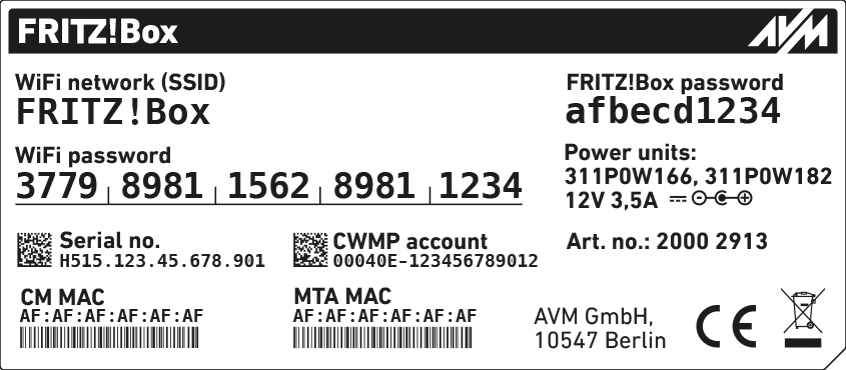
- Have your cable provider unlock your FRITZ!Box. Depending on the provider, you can either use an activation portal or call their customer service to activate it.
- With some providers, the serial number and the "CM MAC" address given on the type label of the FRITZ!Box are required to unlock it.
2 Restarting the FRITZ!Box
- Click "System" in the FRITZ!Box user interface.
- Click "Backup" in the "System" menu.
- Click on the "Restart" tab.
- Click the "Restart" button.
After the FRITZ!Box has restarted, it re-establishes a connection to the cable provider. Depending on the signal strength and the way your connection is configured, this may take up to 20 minutes. During this time, the Power LED on the FRITZ!Box flashes and then stays lit as soon as the connection has been established.
3 Checking the cabling
Errors in the cabling often go unnoticed. Therefore, make sure that the FRITZ!Box is correctly connected to your line:
- Remove all cable extensions and adapters between the FRITZ!Box and the multimedia socket.
- Connect the coaxial cable included with delivery to the "Cable" socket on the FRITZ!Box and insert it into the socket labeled "Data" on the first multimedia socket. If a cable technician performed the original installation, use the coaxial cable provided by the technician to connect the FRITZ!Box with the multimedia socket used by the technician.
4 Testing a different cable
The cable that connects the FRITZ!Box to the cable connection could be defective. Therefore, test a different coaxial cable:
- Use a different coaxial cable (for example from a different cable modem) to connect the FRITZ!Box to the socket labeled "Data" on the multimedia socket.
- If the Power/Cable LED lights up constantly after 20 minutes, the coaxial cable used before is defective and must be replaced.
Note:You can either purchase a new coaxial cable from an electronics retailer, or order one from us by sending an email to zubehoer@avm.de.
5 Contacting your provider
- Contact your cable provider.