Knowledge Base
AVM Content
Setting up FRITZ!Box for use with a Telekom DSL line
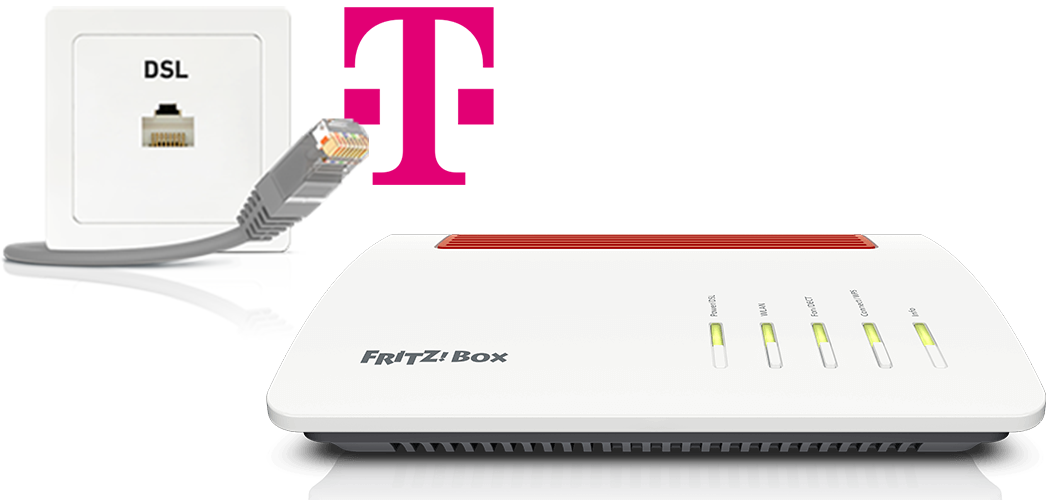
The FRITZ!Box is optimally prepared for use with Deutsche Telekom (for example "MagentaZuhause", "MagentaEINS"). Simply connect the FRITZ!Box to the DSL line and enter your personal account information in the FRITZ!Box user interface.
The complete FRITZ!Box range of functions for internet and television (MagentaTV) is then available to all of the devices in your home network without restriction.
Requirements / Restrictions
- Use of a VDSL supervectoring line (for example "MagentaZuhause XL") is not supported.
Note:You can find information on FRITZ!Boxes that support supervectoring in our product comparison.
1 Connecting the FRITZ!Box with your DSL line
The cables and adapters included with the FRITZ!Box differ depending on the product version you have. Therefore, connect the FRITZ!Box as described in one of the two following sections depending on which cables were included with delivery:
Using a DSL cable (TAE/RJ45) to connect the FRITZ!Box to the DSL line
Using a DSL adapter to connect the FRITZ!Box to the DSL line
2 Configuring the internet connection in the FRITZ!Box
- Open the FRITZ!Box user interface.
- If the FRITZ!Box is set to factory settings, set a password for accessing the user interface, click "OK", and then click "Next".
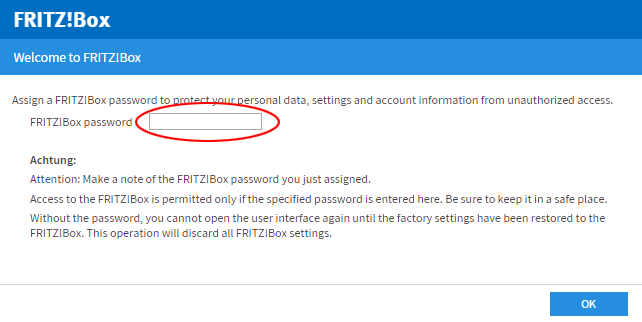
Setting a password for the user interface - If the wizard for internet access does not start automatically, click "Wizards" and then "Configure the Internet Connection".
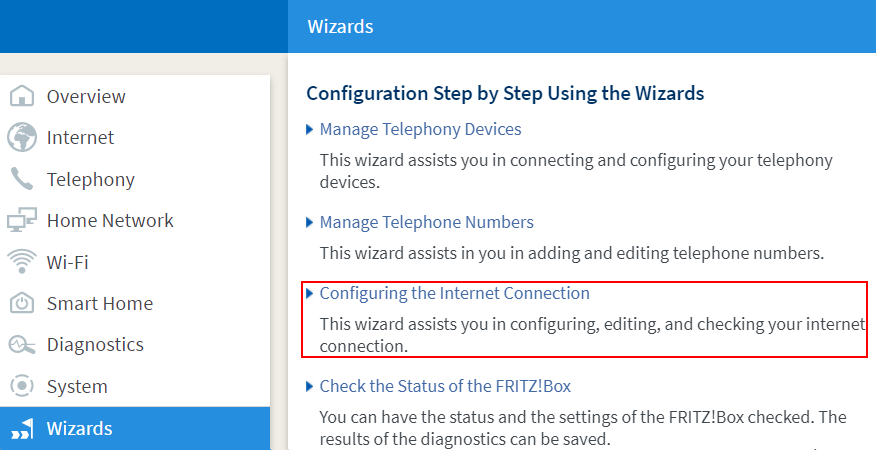
Calling up the FRITZ!Box wizard - In the wizard, select "Telekom" from the drop-down list.
- Enable the correct connection type and click "Next".
- Enter the account information you received from Telekom in the relevant fields.
- Click "Next" and follow the wizard's instructions.
- Now the FRITZ!Box checks whether the internet connection can be established. Configuration is completed as soon as the message "The internet connection check was successful" is displayed.
Important:If the internet connection check fails, your internet access may not have been activated yet. In this case, contact Telekom.
3 Setting up television (MagentaTV)
These steps are only necessary if you ordered digital television reception (MagentaTV) for your Telekom line:
- Use a network cable to connect the media receiver to a LAN port on the FRITZ!Box.
Note:If you cannot connect the receiver and FRITZ!Box by cable, you can also connect them via Wi-Fi or your home's electrical wiring, for example with a FRITZ!Repeater or FRITZ!Powerline.

