Set up FRITZ!Box with a smartphone
AVM Content
With the MyFRITZ!App, setting up a FRITZ!Box is now even easier. The new Configuration Wizard guides you step-by-step through the entire installation process, directly from your smartphone or tablet. In this article, find out how the MyFRITZ!App Configuration Wizard works and how it makes the FRITZ!Box installation process that much easier.
MyFRITZ!App – an all-rounder
MyFRITZ!App provides practical features for the day-to-day use of your FRITZ!Box. It allows you to see what's happening in your home network and provides access to important convenience functions. In the app you can see your missed calls, new voice messages and other events in the home network. You also have the option of opening the FRITZ!Box user interface. And you can do all of this both at home and on the go.
With FRITZ!OS 7.80 and later, the app also offers a super easy way to get the FRITZ!Box set up with the new Configuration Wizard.
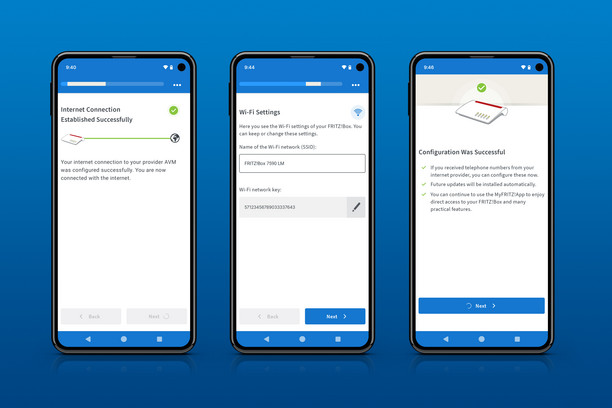
Simple setup
The Configuration Wizard in the MyFRITZ!App makes the previous setup process even faster and more reliable. The entire process has been made even simpler and is similar to the process in the FRITZ!Box user interface, but optimized for mobile use.
This makes getting set up an intuitive experience that can be done without any prior technical knowledge. How it works:
- Download and install MyFRITZ!App: Download MyFRITZ!App directly from the App Store or Google Play Store and install it on your mobile device.
- Scan QR code: Simply scan the FRITZ!Box QR code, which ´can be found either on the bottom of the device or on the FRITZ! Note. It contains all the information needed to access the FRITZ!Box's Wi-Fi network.
- Automatic detection: After scanning the QR code, MyFRITZ!App automatically finds the new FRITZ!Box and offers to get it set up. The setup process is carried out step by step, with the app ensuring that all necessary settings are carried out.
The wizard is available for FRITZ!Box models that have FRITZ!OS 7.80 or later installed.
Use MyFRITZ!App after getting set up to benefit from the range of convenience features. MyFRITZ!App gives you full control over your FRITZ!Box – no matter where you are.