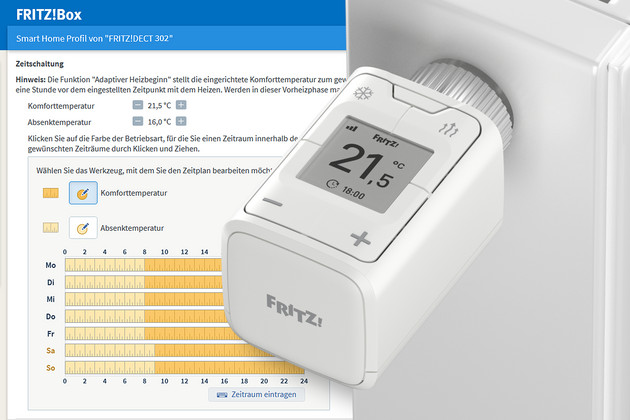Video games: Save energy with green gaming
AVM Content
Gaming is a popular hobby, as it's an ideal way to switch off and pass the time while playing your favorite game on a PC, console, handheld device or smartphone – but you don't immediately think about energy is used. A lot of energy is consumed, and not only during while actively playing a game. However, making your gaming experience more energy-efficient is easier than you think.

Let's start with the router
As the control hub in the home network, your router is an important interface for online gaming. A good router is therefore essential for an optimal gaming experience, and this is exactly where you can start making savings. A FRITZ!Box has it all - modem, Wi-Fi, telephony, NAS, Smart Home and more. This replaces several separate devices and saves a lot of kilowatt hours every year.
With FRITZ!Box as the Smart Home hub, you can also save energy elsewhere: lighting, heating and electricity. The FRITZ!DECT 200 switchable socket disconnects unused devices from the power supply and the FRITZ!DECT 500 smart LED light in combination with the FRITZ!DECT 302 and 301 radiator controls ensures a pleasant feel-good climate in your gaming room.
Which gaming platform is right for you?
The choice of gaming platform also helps you save energy. Be it a gaming PC, console, handheld device or smartphone, there are many different options when it comes to choosing a platform and there are many games you can play on a console, PC and even mobile devices.
For example, if you want to play a game that does not place enormous demands on the hardware, you do not need a gaming PC. In this case, a laptop, console, handheld device or smartphone, which consume significantly less energy, is sufficient.

Energy-efficient hardware
Before buying new hardware, you should always consider what you need, which gaming platform suits you and what alternatives there are. Especially when individual components in the PC are modified or upgraded or even a completely new gaming PC is put together, the right choice of hardware can help you save energy.
80 Plus certified power supply unit – the computer power supply unit is one of the important hardware components. A lot of energy can get lost on the way from the outlet to the computer. To prevent this, it is recommended to use power supply units that have the 80 Plus certificate. This ensures that the power supply unit has more than 80% energy efficiency at 20%.
Energy-efficient graphics - When it comes to hardware, the graphics card is the biggest single power guzzler. Mid-range graphics cards with significantly lower power consumption today deliver the same performance that only top models did two years ago. So when purchasing a new one, you don't always have to go for the top performance class.
SSD instead of HDD – Due to the much faster transmission speeds and significantly shorter transmission time, SSDs are considered to be particularly energy-efficient. For a sequential read, an SSD requires about one tenth less energy than an HDD.
Save energy with the software
It´'s worthwhile to check various settings in terms of saving energy. Whether it's the graphics settings of your games, the energy-saving options of the operating system or the standby mode of PCs and consoles – minor changes can save energy without spoiling your gaming experience.
Adjust the graphics settings - The lower the screen resolution and graphics details, the more power can be saved. So think carefully about how many pixels are really needed. The graphics card settings should be checked regularly, especially when it comes to gaming PCs. The graphics card will probably run unnecessarily high in games with low graphics requirements. A 10 percent reduction in power consumption, for example, can save 30 percent of the total power consumption - definitely a worthy trade-off.
Power saving option and standby – The quickest and easiest way to save energy is to use the power saving settings on your computer. The operating system already offers a range of options for saving energy. On top of that, many monitors have an integrated power saving mode. Sleep mode also consumes power, sometimes almost as much as a running PC or console. It is rarely necessary to use sleep mode. It is better to switch off your device completely.

Additional energy saving tips
It's not just the right setup and optimized settings that can help you make savings. Aside from PCs, consoles and the like, printers, scanners, Hi-Fi systems and gaming lighting also consume electricity if the plug is not pulled. With a switchable power strip or smart sockets, such as the FRITZ!DECT 200, these devices can be switched off completely.
We've all been there: you just want to have a quick bite to eat so you pause the game while you head to the kitchen. However, it's better to save your current progress and turn off the PC or console completely. Pausing a game for a long time consumes power unnecessarily.
Cloud gaming is a power-saving alternative for gaming, as the games are streamed to the console, PC or handheld device via the internet - this saves energy, as the games themselves do not run on the end devices and therefore require less power. You can find out more about cloud gaming in this article.