Charge your e-bike battery the right way with FRITZ!
AVM Content
The FRITZ!DECT 210 smart plug, which has automatic switching, helps charge the battery of your e-bike the right way. Automatic switching with FRITZ!DECT 210 means your e-bike's battery doesn't get topped up to 100 percent charge, thus extending battery life. In addition, you can easily take a look at how much it costs to charge your e-bike and, if you want, even compare them with the fuel costs for a similar car trip. Our three tips show how you can use the FRITZ!DECT 210 to maximize your e-bike battery's battery life and lifespan.

1) Charge your e-bike battery the right way with automatic switching
Connect the e-bike battery to the charger and switch on FRITZ!DECT 210 with the FRITZ!App Smart Home or the FRITZ!DECT 440 smart switch. The charging process will begin.
If the charging current falls below a certain threshold, FRITZ!DECT 210 switches off, ending the charging process. You can find the "Switch off on standby" setting under "Smart Home" > "Devices" > "FRITZ!DECT 210" > "Automatic switching".
To set a reasonable threshold for switching off the FRITZ!DECT 210, fully charge the battery and observe the charging curve that you can see in the FRITZ!DECT 210 consumption report. Set the automatic switch-off so that the battery is not fully charged to 100 percent; this protects the battery and extends the lifespan.
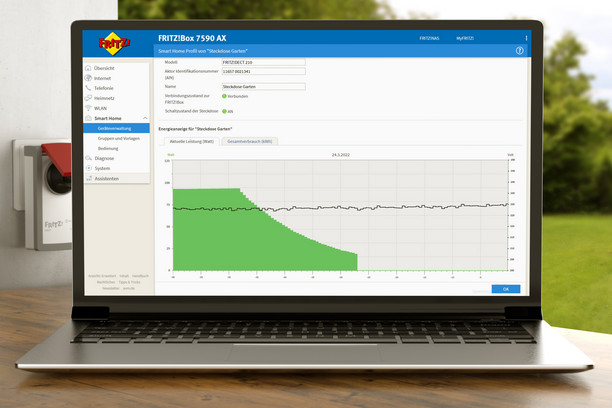
2) Keep track of costs
In the consumption report you can see the power consumption of the charging process. If you don't use any other devices on the socket, you can therefore calculate the electricity costs for charging. Our tip: To ensure power consumption is recorded without any gaps, the FRITZ!DECT 210 plug should not be disconnected from the power supply.
Here's how your FRITZ!Box can help: Enter how much you pay for your electricity in the user interface (in the general settings for FRITZ!DECT 210) – you can find out how much you pay in the documentation from your energy provider. Go to "Energy Display" > "Total Consumption" and set the diagram to "Month" and "€" and the costs are now broken down by day. You can also export the usage data as a CSV file, which allows your to create, process and format a spreadsheet.
3) Compare costs
You can also use the distance traveled with the e-bike to calculate the approximate costs that would have been incurred for the same distance by car: Enter a value for the fuel consumption per kilometer that is realistic for your car. Then calculate how many liters of fuel you would have needed. Using the fuel prices at the gas station, calculate how much the route would have cost if you had driven.
Please follow the manufacturer's safety instructions when charging the e-bike battery.