Cloud gaming with FRITZ!: Play anywhere in the home network
AVM Content
Until now, video games with complex graphics and content required a powerful (and expensive) PC or the latest game console. Thanks to cloud gaming things have gotten a lot easier and games can be played on almost any device. Find out what requirements need to be met and what you need to take into account.
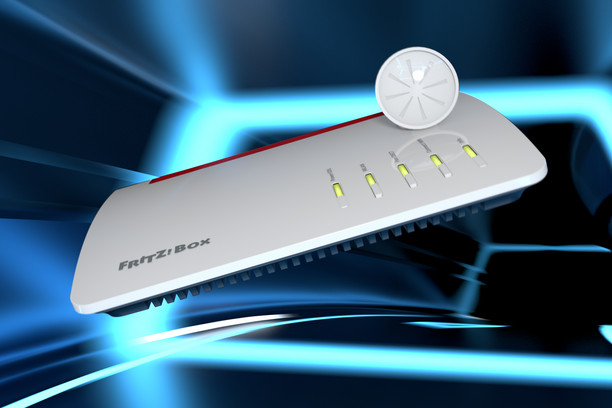
How cloud gaming works
Cloud gaming works similarly to streaming series and movies on providers such as Disney+ and Amazon Prime Video: Video games do not run locally and natively on computers or consoles, but are streamed via the internet to the respective end devices.
The advantage of this is, that the devices on which the games are streamed do not require a lot of computing power, because the games are rendered and executed on the providers' servers. This means that next-gen console titles can also be played on tablets and smartphones, for example – even if they're not powerful.
Commands entered via the controller are sent to the cloud server, which then (with almost) no noticeable latency play back the corresponding graphic in the moving image to the end device. This ensures that you hardly notice any difference between a game that you play via the cloud or locally on a console.

Requirements for cloud gaming
Powerful hardware is not required for cloud gaming, but you should ideally have a good controller so as not to spoil the gaming fun. The most important thing is a fast internet connection. Depending on the service, there are different minimum requirements – the faster the line, the better the gaming experience.
As a rule of thumb, an internet speed of at least 50 Mbit/s is ideal for cloud gaming, as this enables uninterrupted streams up to 4K and 120 FPS without any problems.
Cloud gaming services
In the past few years, a handful of cloud gaming service providers have established themselves on the market that diverge in price and the range of features. Before deciding on a provider, it's worth taking a closer look at the various services in advance and comparing the features offered with your needs and situation.
Below is a selection of popular cloud gaming services:
- Xbox Cloud Gaming
- PlayStation Plus Premium (formerly PS Now)
- Nvidia GeForce Now
- Shadow
- Amazon Luna
Optimize your home network for cloud gaming
A fast internet connection is a basic requirement for cloud gaming. In addition, the home network should also be optimized to ensure maximum gaming fun. Here's a few tips:
- Check Wi-Fi quality with the FRITZ!App Wi-Fi
- Optimize the range of your Wi-Fi with these tips
- Identify and improve slow Wi-Fi connections with these tips
- Use FRITZ!Repeater and FRITZ!Powerline to expand your Wi-Fi network
- Prioritize internet access for important network applications and devices
(Check out the Knowledge Base for more)