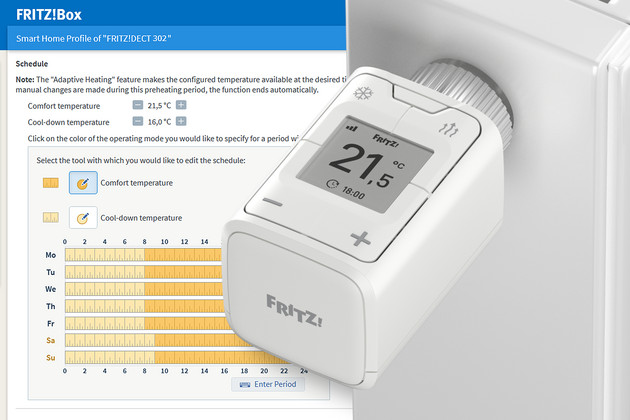How to turn your FRITZ!Box into a Smart Home hub
AVM Content
With FRITZ!Box as a Smart Home hub, you get to experience a connected and convenient Smart Home across all areas: energy, heating and lighting. Thanks to the HAN FUN protocol (DECT ULE) you get even more Smart Home with products from other manufacturers. Check out this guide for an overview.

Smart Home hub FRITZ!Box
The combination of network and Smart Home with FRITZ! is simple and practical, because with a FRITZ!Box you already have the base station you need at home. Another plus: You don't need to use the cloud, meaning no data and information is stored on the internet. Everything is well protected in your home network.
Data is exchanged between the FRITZ!Box and the Smart Home products using the secure DECT ULE (Ultra Low Energy) wireless standard, which is particularly energy efficient. It is therefore ideal for battery-powered Smart Home products, such as the FRITZ!DECT 301 radiator control. Thanks to the HAN FUN (Home Area Network FUNctional) protocol, which is an extension of the DECT ULE wireless standard, Smart Home devices from other manufacturers can also be connected to the FRITZ!Box.

The many possibilities of your FRITZ! Smart Home
FRITZ!Box not only gets your Smart Home devices on board, but also offers a range of configuration options and useful features. With the touch of a button on the FRITZ!DECT 440 or via the FRITZ!App Smart Home, previously saved templates and scenarios can be activated in no time at all. Adjust the light of the FRITZ!DECT 500 to your mood, control your preferred temperature via the FRITZ!DECT 301 or make your connected devices smart with the FRITZ!DECT 200 and/or FRITZ!DECT 210 for indoor and outdoor use.
Scenes and routines
With the upcoming FRITZ!OS 7.50 update in late summer, scenarios and routines will be added to the FRITZ! Smart Home. For example, with the "Coming Home" scene, all radiator controls can be set to the comfort temperature at the touch of a button, and your LED lights and smart plugs, the Wi-Fi and/or guest Wi-Fi, and the answering machine can all be switched on at the same time. Routines enable devices, scenes and templates to be automatically activated by a trigger-action shortcut. In the FRITZ! Lab, you can already test these and other new features directly from Development. This gives you a preview of FRITZ!OS features that are coming in the next major update.

Window contacts, roller shutter motors, intercom systems & co
You can also register Smart Home devices from other manufacturers on your FRITZ!Box if they're compatible with the DECT-ULE/HAN-FUN wireless standard.
Curious?
Take a look at our Guide section. There you will find more tips and tricks on Smart Home, as well as many other topics. We've put together a small selection here: