AVM Content
MyFRITZ!App now with new Configuration Wizard
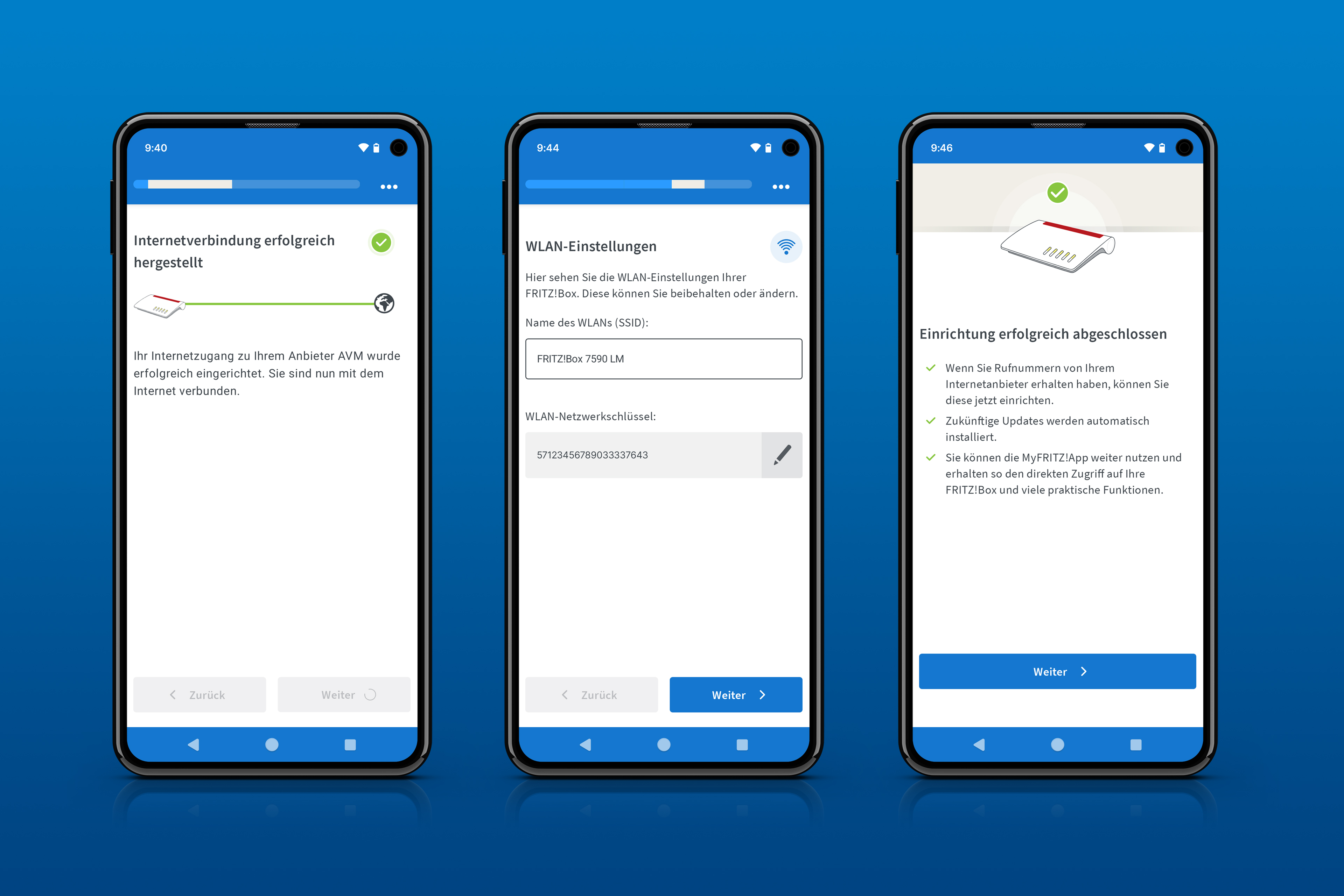
The MyFRITZ!App for Android and iOS has gotten an update, simplifying the FRITZ!Box setup process. The new Configuration Wizard guides users step-by-step through the entire installation process, directly from their smartphone or tablet. The simple initial configuration of the FRITZ!Box already known to users is now even faster and more intuitive thanks to the new user-friendly interface on the user's mobile device. The Wizard guides users through each step of the setup process and ensures that all settings are carried out correctly. This makes the setup process not only easier but also more reliable. Setting up a FRITZ!Box can be that easy: Download the MyFRITZ!App, scan the QR code and the First Configuration Wizard will help you with the rest. It's currently available for all FRITZ!Box models for DSL and fiber optic connections and that have FRITZ!OS 7.80 or later. Other FRITZ!Box models will follow over the course of the year. In addition to simple setup, the MyFRITZ!App also has valuable features such as access to FRITZ!Box convenience features, notifications about missed calls or events in the home network, call blocking and more. Find out more about the FRITZ!Apps at: en.avm.de/products/apps.