Making secure phone calls: Protecting account data
AVM Content

Protecting against ads and securing account information
Unwanted e-mail messages promising a sudden monetary windfall or dream vaction are an annoying side effect of modern communications. What spam is for the digital inbox, SPIT calls are for the telephone line. The abbreviation stands for "Spam over Internet Telephony". These days advertising calls do not come from call centers, but are forwarded to you directly by computer programs.
Beware of unknown software
Make sure that the access information for your network or VoIP is kept safe from outsiders. This includes careful handling of the network key, as well as sufficient protection from trojans and other malware. With such malicious software attackers can potentially make telephone calls via your VoIP connection.

Safe telephone calls in just a few steps
Providing for maximum security in your network environment requires only a small investment of time and energy. First of all, you should set a password for access to the interface of the FRITZ!Box, and give this password only to those users who should be able to make settings in the network. Second, you should install a firewall on all computers to protect them from attacks.
Protected by the router firewall
The FRITZ!Box has an effective firewall installed, which functions as an additional layer of protection. What is more, on your FRITZ!Box you can have certain numbers or callers who do not transmit their telephone number blocked from connecting with your network. The WPA and WPA2 encryption enabled ex works also protects your home network from outside attacks. The account information for your VoIP account are also encrypted so that it cannot be read.









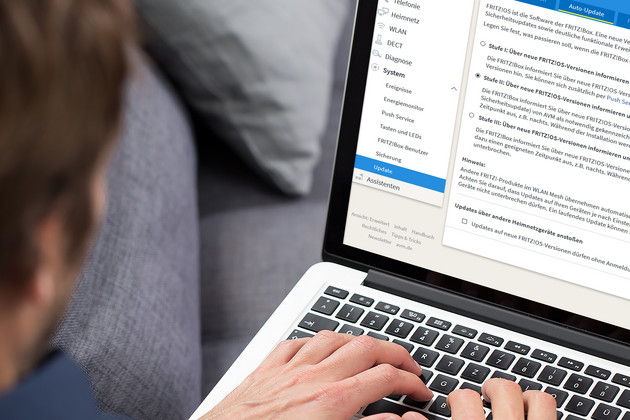

 Deutschland
Deutschland International (English)
International (English) België (Nederlands)
België (Nederlands) Luxemburg (Deutsch)
Luxemburg (Deutsch)