AVM Content
The smart door/window contact for your home network
Attach the FRITZ!DECT 350 to doors or windows and it immediately detects whether they're open or closed. As the trigger for controlling FRITZ!DECT products and compatible Zigbee devices, the magnetic door/window contact enables a wide range of Smart Home scenarios.

Perfectly integrated into the FRITZ! home network
The FRITZ!DECT 350 is optimized for use with a FRITZ!Box. Together with the FRITZ! radiator controls, such as the FRITZ!DECT 302, the FRITZ!DECT 350 is an efficient way to save heating costs when you use it as an external window sensor. Scenes such as “If window open, then turn down heating” are super easy to set up. All other FRITZ!DECT devices and compatible Zigbee devices can also be switched and controlled with the door/window contact, allowing a range of automated routines and application scenarios in your Smart Home.
Know what's happening
So you can see what's going on and for greater security, the status is displayed in real time in the FRITZ!App Smart Home, on the FRITZ!Fon and in the FRITZ!Box user interface. For example, you can check at any time whether the skylight is really closed.

Easy to mount
Thanks to its compact and lightweight design, FRITZ!DECT 350 can be attached to almost any door or window frame. Many modern windows with Eurofold allow FRITZ!DECT 350 to be installed "invisibly" between the window frame and the window sash. Thanks to its discreet design, FRITZ!DECT 350 blends unobtrusively into any environment.
Get creative
When you open your basement door, do you want the light come on automatically and then turn off again after a few minutes? Would you like to know when your pet uses the cat/dog flap? Or would you like to be notified as soon as the flap of your mailbox is opened and you get new post? FRITZ!DECT 350 offers a range of everyday application options.

Connect, set up and get started
In just a few minutes you'll have FRITZ!DECT 350 integrated into your home network: insert the batteries, press the Connect button on the FRITZ!Box and the FRITZ!DECT 350 is registered. The individual settings are configured conveniently in the FRITZ!Box user interface.
Automatic updates
Regular updates keep your FRITZ!DECT 350 up to date and secure, and bring new features and added convenience. The updates are free and are installed automatically via your FRITZ!Box.
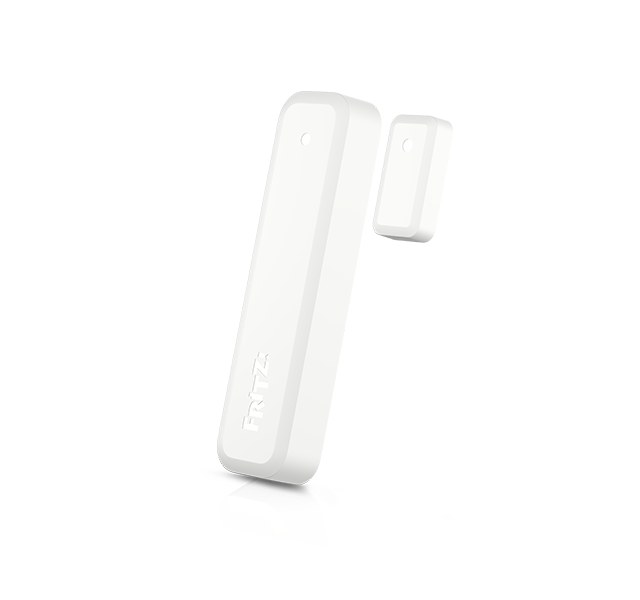
 Deutschland
Deutschland International (English)
International (English) België (Nederlands)
België (Nederlands) Luxemburg (Deutsch)
Luxemburg (Deutsch)