AVM Content
Fiber optic power with fast Wi-Fi 6
Maximum speed for all fiber optic connections – the FRITZ!Box 5590 Fiber delivers. Wi-Fi 6 provides your smartphones, notebooks and other devices with super-fast internet. With the powerful hardware, you experience hassle-free streaming, fastest downloads, the FRITZ! convenience of a complete telephone system, and reliable security features for your home network. You can also benefit from practical Smart Home features and the free FRITZ!Apps.
High-speed Wi-Fi 6 for your home network
The FRITZ!Box 5590 Fiber is a real Wi-Fi sprinter: With the new Wi-Fi 6 standard, it achieves speeds of up to 2,400 Mbit/s (5 GHz) and 1,200 Mbit/s (2.4 GHz). The 4 x 4 antenna configuration enables high-speed Wi-Fi, even with multiple devices active at the same time.
The FRITZ!Box 5590 Fiber also supports established standards such as Wi-Fi 5 and 4, for full compatibility with all devices.
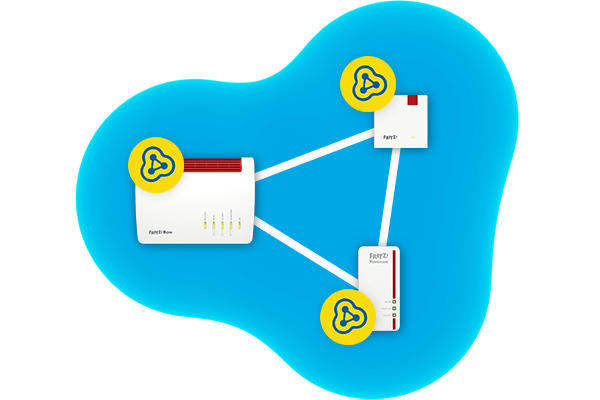
Mesh Wi-Fi with FRITZ!
The FRITZ!Box 5590 Fiber supports Mesh Wi-Fi, meaning your videos, music and photos seamlessly reach every corner of your home, apartment or office. How does it work? The FRITZ! devices work together as part of a single network, communicating with each other and optimizing wireless devices and network usage.
With Mesh you enjoy high speeds while surfing, streaming or gaming. Instead of waiting for breathtaking HD television and your favorite music, your media will wait for you.

High speed for all fiber optic connections
The FRITZ!Box 5590 Fiber supports the common fiber optic standards AON, GPON and XGS-PON. The FRITZ!Box has a slot for FRITZ!SFP modules, allowing a connection to the respective network to be established. A connection to the respective network can then be established using the appropriate module.
Depending on the edition of the FRITZ!Box, a FRITZ!SFP module for AON, GPON or XGS-PON connections is included in the package contents. The FRITZ!Box is ready for use and you can start surfing the web.
The latest technologies
The FRITZ!Box 5590 Fiber's powerful hardware brings top speed to the home network – in addition to incredibly fast Wi-Fi 6, there are also four gigabit LAN ports – the 2.5 gigabit WAN port can be configured as a 2.5 gigabit LAN port. You can connect hard drives for the FRITZ!NAS network storage to the two USB 3.0 interfaces or share printers in the network.

Phone calling fun
The FRITZ!Box 5590 Fiber's high-performance telephone system ensures complete telephony convenience: connect analog and DECT phones, configure up to five answering machines, manage call lists or get email notifications about missed calls or new voice messages. You can also sync online contacts from Google, Apple iCloud and more with your FRITZ!Box.
The hub for your FRITZ! Smart Home
Experience Smart Home with FRITZ! for lighting, heating and energy. With the FRITZ!Box 5590 Fiber, you and your family have a high-performance Smart Home hub, to which you can connect a range of intelligent devices such as AVM's smart plugs, radiator controls, LED lights as well as other devices from other manufacturers.

FRITZ!Box for safety's sake
The security concept covers all FRITZ!Box areas: secure browsing thanks to the built-in firewall, Wi-Fi protected with an individual network key upon delivery, and guest access that lets friends and family access the internet but not your home network. These and many other features make your communication secure.
FRITZ!OS: The genius behind FRITZ!
FRITZ!OS is the smart operating system for all FRITZ! products. It combines ease-of-use with versatile features and comprehensive security. A clear user interface and wizards accompany you every step of the way. Regular updates keep your FRITZ!Box up to date – you can also turn on automatic updates.





 Deutschland
Deutschland International (English)
International (English) België (Nederlands)
België (Nederlands) Luxemburg (Deutsch)
Luxemburg (Deutsch)