Knowledge Base
AVM Content
Knowledge document #46
FRITZ!WLAN Repeater N/G
This support document is available for the following products:
- FRITZ!Box 7590 AX
- FRITZ!Box 7590
- FRITZ!Box 7583 VDSL
- FRITZ!Box 7583
- FRITZ!Box 7582
- FRITZ!Box 7581
- FRITZ!Box 7560
- FRITZ!Box 7530 AX
- FRITZ!Box 7530
- FRITZ!Box 7520
- FRITZ!Box 7510
- FRITZ!Box 7490
- FRITZ!Box 7430
- FRITZ!Box 7390
- FRITZ!Box 7369
- FRITZ!Box 7360
- FRITZ!Box 7340
- FRITZ!Box 7330
- FRITZ!Box 7272
- FRITZ!Box 6890 LTE
FRITZ!Box USB remote connection reports "No FRITZ!Box found!"
The FRITZ!Box USB remote connection software displays the error message "No FRITZ!Box found!".
Note:All instructions on configuration and settings given in this guide refer to the latest FRITZ!OS for the FRITZ!Box.
1 Activating the "SSDP Discovery" service in Windows
Windows 10
- Enter con in the search box in the Windows taskbar and then select "Control Panel".
- Select "Category" from the drop-down list "View by:" on the top right (
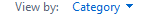 ).
). - Click "System and Security" and then "Administrative Tools".
- Double-click the entry "Services".
- Double-click the entry "SSDP Discovery" displayed in the "Name" column.
- Select "Automatic" as the startup type.
- Click "OK" to save the settings.
- Restart your computer.
Windows 8
- Press the keyboard shortcut Windows key
 + X and select "Control Panel" from the context menu.
+ X and select "Control Panel" from the context menu. - Select "Category" from the drop-down list "View by:" on the top right (
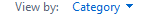 ).
). - Click "System and Security" and then "Administrative Tools".
- Double-click the entry "Services".
- Double-click the entry "SSDP Discovery" displayed in the "Name" column.
- Select "Automatic" as the startup type.
- Click "OK" to save the settings.
- Restart your computer.
Windows 7
- In Windows, click "Start" and then "Control Panel".
- Select "Category" from the drop-down list "View by:" on the top right (
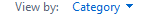 ).
). - Click "System and Security", and then "Administrative Tools" and "Services".
- Double-click the entry "SSDP Discovery" displayed in the "Name" column.
- Select "Automatic" as the startup type.
- Click "OK" to save the settings.
- Restart your computer.
2 Configuring the firewall
A firewall on the computer with the FRITZ!Box USB remote connection can interfere with the communication between the software and the FRITZ!WLAN Repeater:
- Either: Configure an exception for the FRITZ!Box USB remote connection software in the firewall on the computer with this application.
- Or: Configure the firewall to allow incoming and outgoing TCP and UDP connections from port 2066 on the FRITZ!Box to any destination ports on the computer.
Note:Refer to the manufacturer of the firewall for information on how to set it up, for example consult the manual.
- Or: Configure the firewall to allow incoming and outgoing TCP and UDP connections from port 2066 on the FRITZ!Box to any destination ports on the computer.
 Deutschland
Deutschland International (English)
International (English) België (Nederlands)
België (Nederlands) Luxemburg (Deutsch)
Luxemburg (Deutsch)