Knowledge Base
AVM Content
- FRITZ!Box 7590 AX
- FRITZ!Box 7590
- FRITZ!Box 7583 VDSL
- FRITZ!Box 7583
- FRITZ!Box 7582
- FRITZ!Box 7581
- FRITZ!Box 7560
- FRITZ!Box 7530 AX
- FRITZ!Box 7530
- FRITZ!Box 7520
- FRITZ!Box 7510
- FRITZ!Box 7490
- FRITZ!Box 7430
- FRITZ!Box 7390
- FRITZ!Box 7360
- FRITZ!Box 7272
- FRITZ!Box 6890 LTE
Setting up temperature-based switching for a FRITZ!DECT smart plug
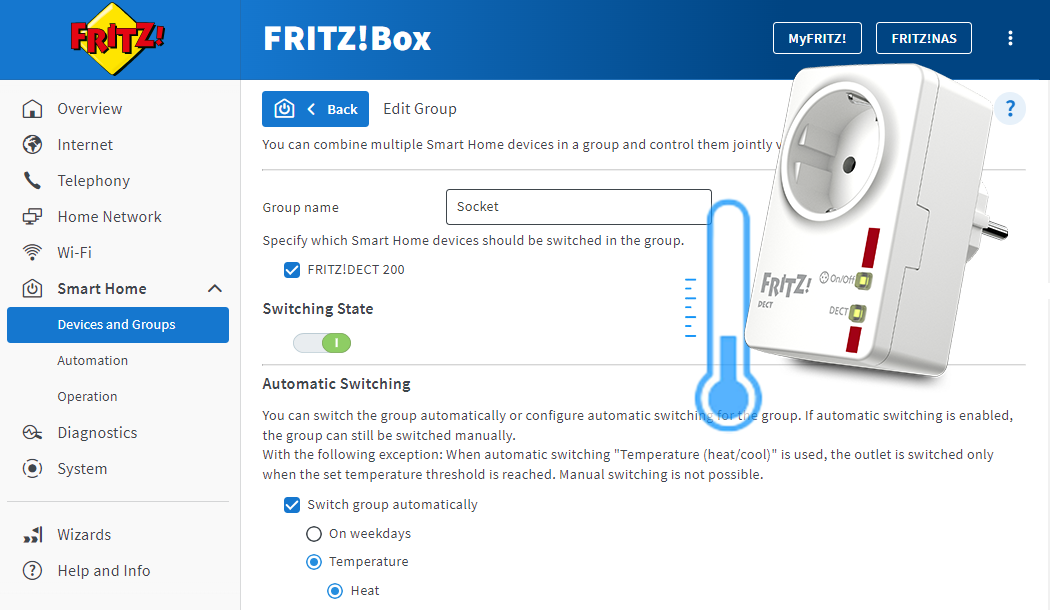
You can set up temperature-based switching for the smart plug, for example FRITZ!DECT 200. When the specified temperature is reached, the smart plug is switched according to the desired schedule. As the temperature sensor for switching, you can use the smart plug itself or a different temperature sensor in the home network, for example FRITZ!DECT 440, another smart plug FRITZ!DECT 200, or a FRITZ!DECT Repeater that you can position at an ideal location for measuring the room temperature.
This allows you to easily control a connected device for heating or cooling. For example, you can switch a connected infrared heater that keeps the room temperature at 21 degrees during the day (desired temperature or normal temperature) and lets it drop to 18 degrees at night (cool-down temperature).
Note:All instructions on configuration and settings given in this guide refer to the latest FRITZ!OS for the FRITZ!Box.
Requirements / Restrictions
- The smart plug can measure in a temperature range between -5°C and 40°.
- You cannot manually switch a smart plug during the schedule set for temperature-based switching because the temperature is measured every two minutes and adjustments are made according to the set normal and cool-down temperature.
- To save energy and minimize DECT radiation, the smart switch FRITZ!DECT 440, smart plugs, FRITZ!DECT Repeaters, and FRITZ!DECT radiator controls only communicate with the FRITZ!Box at certain intervals. The smart plugs transmit the measured temperature after a maximum of two minutes. FRITZ!DECT 440, FRITZ!DECT Repeaters, and radiator controls transmit these values after a maximum of 15 minutes or a maximum of 60 minutes during vacation switching and the phase when the radiator is turned off.
1 Setting up temperature-based switching
First you must set up a group with the smart plugs that should be switched on or off automatically when a certain temperature is reached. The group may also consist of a single smart plug. Next, set up switching for the group:
- Click "Smart Home" in the FRITZ!Box user interface.
- Click "Devices and Groups" or "Groups and Templates" in the "Smart Home" menu.
- Click "Create Group".
- Enable the corresponding group of devices.
- Click the drop-down menu and select the devices you want to switch together in the group or enter a name for the group and select the devices you want to switch together in the group.
- Click "Finished" or "OK" to save the settings. The group is then created.
- Click "Configure Group Now".
- Enable the options "Switching a Group Automatically" and "Temperature".
- Enable the option "Heat" or "Cool", depending on the connected device (for example an infrared heater or air-conditioning).
- From the drop-down list "Temperature sensor", select the device that should measure the temperature. This device does not have to belong to the group. You can see the temperature readings in the "Smart Home" menu in the user interface.
- If you selected the option "Heat", set the "Desired temperature" or "Normal temperature" and "Cool-down temperature".
- If you selected the option "Cool", set the "Desired temperature" or "Normal temperature" and "Cooling off".
- Select the desired switching times in the weekly calendar by clicking on them or holding down the mouse button while you drag the mouse across them.
- Click "Apply" or "OK" to save the settings.
Now a heating device, for example an infrared heater, switches on during the specified period as soon as the temperature drops below the "desired temperature", "normal temperature", or the "cool-down temperature". It is switched off as soon as the "desired temperature", "normal temperature", or the "cool-down temperature" is reached.
Now a cooling device, for example an air conditioning unit, switches on during the specified period as soon as the "desired temperature" or "normal temperature" is exceeded. It is switched off as soon as the "desired temperature" or "normal temperature" is reached. The cooling device remains switched off during the "cooling off" times you selected.
 Deutschland
Deutschland International (English)
International (English) België (Nederlands)
België (Nederlands) Luxemburg (Deutsch)
Luxemburg (Deutsch)