Knowledge Base
AVM Content
- FRITZ!Box 7590 AX
- FRITZ!Box 7590
- FRITZ!Box 7583 VDSL
- FRITZ!Box 7583
- FRITZ!Box 7582
- FRITZ!Box 7581
- FRITZ!Box 7560
- FRITZ!Box 7530 AX
- FRITZ!Box 7530
- FRITZ!Box 7520
- FRITZ!Box 7510
- FRITZ!Box 7490
- FRITZ!Box 7430
- FRITZ!Box 7369
- FRITZ!Box 7360
- FRITZ!Box 7340
- FRITZ!Box 7330
- FRITZ!Box 7272
Automatically dialing the area code when making internet calls over the FRITZ!Box
Normally you have to enter the area code every time you use an internet telephone number to make a local call within your area code. However, you can configure the FRITZ!Box so that it adds the area code automatically. For local calls, simply enter the telephone number of the party you want to call as usual.
Note:All instructions on configuration and settings given in this guide refer to the latest FRITZ!OS for the FRITZ!Box.
Simply proceed as described below. After each measure, check whether the problem is solved.
1 Entering your location information
- Click "Telephony" in the FRITZ!Box user interface.
- Click "Telephone Numbers" in the "Telephony" menu.
- Click on the "Line Settings" tab.
- Select your country from the drop-down list under "Location Information". If your country is not listed, select "Other country".
- For the "Country code", enter the leading zeros in the first field and the country code in the second field (for example, enter "00" and "49" for Germany, see fig.).
- For the "Area code", enter the leading zero in the first field and the area code in the second field (for example enter "0" and "30" for Berlin, see fig.).
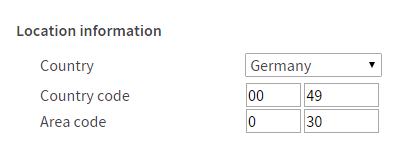
Fig.: Entering the country code and area code (e.g. for Germany and Berlin)
- Click "Apply" to save the settings and on the FRITZ!Box, confirm that the procedure may be executed if asked to do so.
2 Adjusting the number format
If you can select your internet telephony provider in the configuration wizard, the FRITZ!Box configures the following settings automatically. Therefore, these settings are not necessary for preconfigured providers and are only displayed if you select "other provider":
- Click "Telephony" in the FRITZ!Box user interface.
- Click "Telephone Numbers" in the "Telephony" menu.
- Click the
 (Edit) button for the respective internet telephone number.
(Edit) button for the respective internet telephone number. - Enable the correct options for the country and area code in the "Telephone Number Format" section. Which options you need to activate depends on the provider. Try different settings or ask your provider which setting you need to select. For example, the following settings are typical for Germany (0049) and Berlin (030):
- "With prefix (0049)" for the country code and "With prefix (030)" for the area code
- "Without prefix (49)" for the country code and "Without prefix (30)" for the area code
- "None" for the country code and "With prefix (030)" for the area code
- If the option "Relay outgoing emergency calls without prefixes" is displayed, ask your internet telephony provider if prefixes are required when making calls to emergency numbers. Select the correct setting.
- If the option "Relay special rate numbers without prefixes" is displayed, ask your internet telephony provider if prefixes are required when making calls to special rate numbers. Select the correct setting.
- Click "OK" to save the settings.
 Deutschland
Deutschland International (English)
International (English) België (Nederlands)
België (Nederlands) Luxemburg (Deutsch)
Luxemburg (Deutsch)