Knowledge Base
AVM Content
- FRITZ!Box 7590 AX
- FRITZ!Box 7590
- FRITZ!Box 7583 VDSL
- FRITZ!Box 7583
- FRITZ!Box 7582
- FRITZ!Box 7581
- FRITZ!Box 7560
- FRITZ!Box 7530 AX
- FRITZ!Box 7530
- FRITZ!Box 7520
- FRITZ!Box 7510
- FRITZ!Box 7490
- FRITZ!Box 7430
- FRITZ!Box 7390
- FRITZ!Box 7369
- FRITZ!Box 7360
- FRITZ!Box 7330
- FRITZ!Box 7272
- FRITZ!Box 6890 LTE
- FRITZ!Box 6850 5G
- FRITZ!Box 6850 LTE
Configuring internet telephone numbers in FRITZ!Box
You can configure up to 20 internet telephone numbers in the FRITZ!Box and make telephone calls over the internet (Voice over IP) with them. With most internet telephony providers, the FRITZ!Box automatically configures all of the provider-specific settings; with some providers, the telephone numbers are even configured automatically when your internet connection is configured. Telephone numbers with the same account information can also be grouped and managed together.
In addition to this standard configuration, the FRITZ!Box also allows you to configure SIP trunks and SIP trunk lines.
Note:All instructions on configuration and settings given in this guide refer to the latest FRITZ!OS for the FRITZ!Box.
1 Entering your location information
- Click "Telephony" in the FRITZ!Box user interface.
- Click "Telephone Numbers" in the "Telephony" menu.
- Click on the "Line Settings" tab.
- Select your country from the drop-down list under "Location Information". If your country is not listed, select "Other country".
- For the "Country code", enter the leading zeros in the first field and the country code in the second field (for example, enter "00" and "49" for Germany, see fig.).
- For the "Area code", enter the leading zero in the first field and the area code in the second field (for example enter "0" and "30" for Berlin, see fig.).
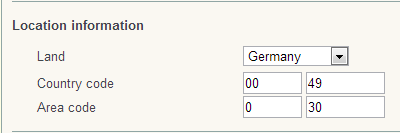
Fig.: Entering the country code and area code (e.g. for Germany and Berlin)
- Click "Apply" to save the settings.
2 Configuring internet telephone numbers
- Click "Telephony" in the FRITZ!Box user interface.
- Click "Telephone Numbers" in the "Telephony" menu.
- Click the "New Telephone Number" button.
- If shown, enable the option "Internet telephone number" and click "Next".
- If a drop-down list with internet telephony providers is displayed, select your provider. If your provider is not listed, select "Other provider".
Note:Whether the drop-down list is available and which providers are displayed depends on the country you selected in the FRITZ!Box.
- Enter the internet number (telephone number) and the account information (for example username, password, registrar) in the corresponding fields. This information is supplied by your provider.
- If the option "Relay outgoing emergency calls without prefixes" is displayed, ask your provider whether calls to emergency numbers must be made with or without prefixes. Select the correct setting.
- If the option "Relay special rate numbers without prefixes" is displayed, ask your provider if calls to special rate numbers must be made with or without prefixes. Select the correct setting.
- If the option "Insert area code for outgoing calls" is shown, you can enable it. The area code is then automatically added when you make calls to numbers that do not begin with "0", so you do not have to enter it.
- Click "Next" and follow the wizard's instructions.
3 Enabling registration via an internet connection
Some internet service providers establish a second internet connection for internet telephony; this connection can only use the internet service provider's numbers. Therefore, enable the following option if you are using an internet telephone number that is not from your internet service provider. The FRITZ!Box will then use the same connection you surf with for this telephone number:
- Click "Telephony" in the FRITZ!Box user interface.
- Click "Telephone Numbers" in the "Telephony" menu.
- Click the
 (Edit) button for the respective internet telephone number.
(Edit) button for the respective internet telephone number. - Enable the option "Always register via an internet connection".
- Click "OK" to save the settings.
4 Enabling internet telephony via the mobile network
The following step is only necessary if the FRITZ!Box is configured for internet access via the mobile network, and you also want to make internet calls when the FRITZ!Box establishes the internet connection over the mobile network:
ATTENTION!Some mobile network providers stipulate in their contracts that you cannot use your mobile internet connection for internet telephony. Ask your provider about the terms and conditions!
- Click "Internet" in the FRITZ!Box user interface.
- Click "Mobile Network" ("Mobile Communications") in the "Internet" menu.
- Enable the option "Use internet telephony via the mobile internet connection".
- Click "Apply" to save the settings.
 Deutschland
Deutschland International (English)
International (English) België (Nederlands)
België (Nederlands) Luxemburg (Deutsch)
Luxemburg (Deutsch)