Knowledge Base
AVM Content
To the knowledge base
Knowledge document #1652
FRITZ!Box 5590 Fiber
This support document is available for the following products:
- FRITZ!Box 7590 AX
- FRITZ!Box 7590
- FRITZ!Box 7583 VDSL
- FRITZ!Box 7583
- FRITZ!Box 7582
- FRITZ!Box 7581
- FRITZ!Box 7560
- FRITZ!Box 7530 AX
- FRITZ!Box 7530
- FRITZ!Box 7520
- FRITZ!Box 7510
- FRITZ!Box 7490
- FRITZ!Box 7430
- FRITZ!Box 7390
- FRITZ!Box 7369
- FRITZ!Box 7360
- FRITZ!Box 7340
- FRITZ!Box 7330
- FRITZ!Box 7272
- FRITZ!Box 6890 LTE
- FRITZ!Box 6850 5G
Enabling the Advanced View in the user interface.
When the Standard View is selected, not all of the settings are displayed in the FRITZ!Box user interface. In the Advanced View, additional settings are displayed for advanced users.
Important:Starting with FRITZ!OS 7.50, the Advanced View no longer exists and additional settings options for advanced users are displayed in the Standard View.
- Open the FRITZ!Box user interface.
- Click on the three-dot icon
 in the upper-right corner of the user interface.
in the upper-right corner of the user interface. - Click the on/off switch
 to enable the Advanced View.
to enable the Advanced View. 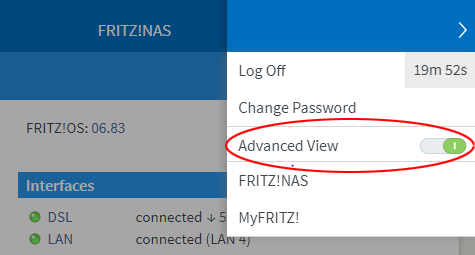
Fig.: Enabling the Advanced View
- The Advanced View is enabled when the on/off switch is green.

- The Advanced View is enabled when the on/off switch is green.
 Deutschland
Deutschland International (English)
International (English) België (Nederlands)
België (Nederlands) Luxemburg (Deutsch)
Luxemburg (Deutsch)